1. First of all, put yourself in the place of a client and try to understand how YOU need a client to be served … (unusual – isn’t it?)
So … a client comes to your office … You need a starting point, a place where the client is able to tell you that he needs your service. With the usual approach – the client begins to fight for a place in the queue where he thinks he will be served most quickly – that is, the client begins to feel discomfort and desire to get rid of this unnecessary fuss as quickly as possible.
We propose at this stage to create a comfortable element of service, and (!) An important moment for any manager … At the same time, the point for collecting statistics, answering the question – “how many clients could I serve as much as possible on my day?”.
Check-in kiosk (often called the Self-Service Kiosk)
This is the place where the client / visitor chooses and figuratively tells you what service he turned to … Since modern kiosks are a touchscreen display, there is always an opportunity to arrange the meeting place in the most colorful and creative way ….
The kiosks themselves look like this:
a) Intro 17

Self-service kiosk with a 17 “diagonal LED touch screen. It can be installed in one of three ways: using a stand attached to the wall; using a stand mounted on a horizontal surface; with the help of an independent pedestal installed on the floor.
b) Intro 8
 Self-service kiosk with a 17 “diagonal LED touch screen. It can be installed in one of three ways: using a stand attached to the wall; using a stand mounted on a horizontal surface; with the help of an independent pedestal installed on the floor.
Self-service kiosk with a 17 “diagonal LED touch screen. It can be installed in one of three ways: using a stand attached to the wall; using a stand mounted on a horizontal surface; with the help of an independent pedestal installed on the floor.
c) TP Button

Self-service kiosk with 5 tactile buttons. Installed in the same way as the Intro 8.
examples of screens that meet users
Intro 17 (17 inch)


Intro 8 (8 inch)

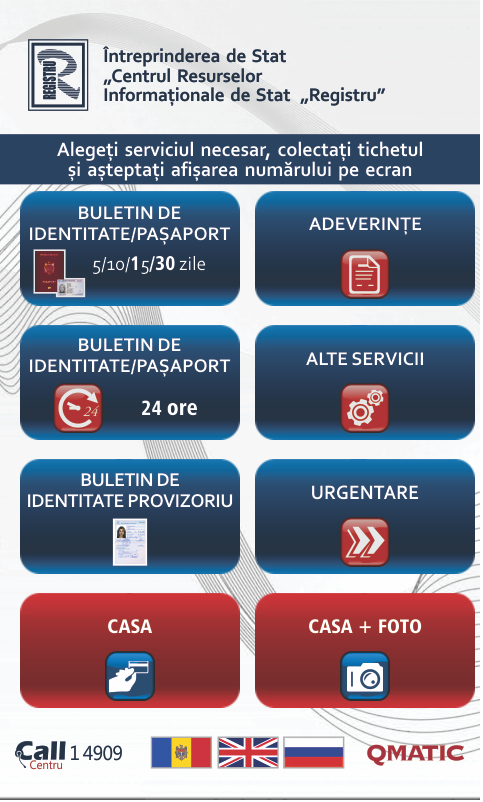
2. After the client has declared his desire to get service…
If you cannot serve it immediately – you, as a hospitable host, provide the client with a convenient and comfortable place to wait while you are preparing to serve him … Therefore, you need to think in advance about creating a convenient and comfortable waiting area and do everything possible so that the client gets there and waited for the necessary time … In parallel, the information about the waiting time of the client in the queue begins to accumulate in you.
Accordingly, the waiting area is the most informed zone about how the line passes, who is called and here (!) You can show your current offers and promotions, information about new services or products, and so on …
Waiting area equipment
Proper location and equipment of the waiting area is a key step in the installation process of the electronic queue. Visitors enter the waiting area after the necessary service has been chosen at the self-service kiosk. A mandatory component installed in the waiting area is an information panel (often not one) that displays the number of the called customer and the number of the operator who the system sends the visitor to. The number display should be explicit and unambiguous, understandable and easily visible from any point of the waiting area. Each call is preferably accompanied by an audible signal to attract attention.
The information panel can be presented in the form of several LED displays connected together or using a TV screen.
a) Qmatic LED-displays
Several co-connected LED displays provide the ability to create an information panel. This panel displays the number of the called number and the number of the operator who made the call. The advantage of this solution is the clarity of the information provided and the absence of unnecessary information unrelated to this process. LED screens display the numbers very brightly in any light and are visible from any viewing angle.
The calculation of the optimal number of required displays for the compilation of a single information panel is performed using the following formula: the total number of service operators divided by 4 – the result is rounded up. For example, if there are 18 service operators, you need five LED screens that will form a single information board.
Sound notification requires installation of a module from Qmatic, which will play a sound signal with each new call of the next client.
b) Monitors or TV screen
The second version of the information panel is the installation of a monitor or a TV screen in the waiting area. The advantage of this method is the ability to customize and customize the display format information for the client’s request, display of any image, presentation or slide show, as well as video.
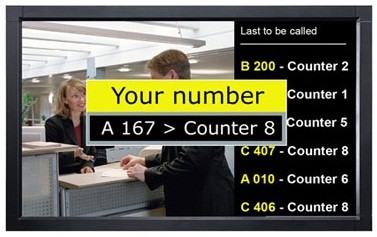
To install this option, you must have Qmatic Media Player, which is connected to the monitor / TV.
This media player plays media content along with announcements of a new call for the next customer / visitor.
Sound notification is performed by the speakers of the TV screen.

3. Operator Station Equipment
Each workplace of a service operator is equipped with two necessary components: an operator screen and a control panel. It looks like, depending on the location, something like this:


a) Operator Screen
The operator’s screen should be placed above the workplace of each service operator to display the number of the workplace, and also optionally to display the number of the coupon of the called visitor.

Notes is a modern stylish LED display that is used as an operator screen to display the number of the called customer. Comes with a sign with the possibility of writing the number of the workplace. Notes displays can be attached to either a vertical surface (wall) or horizontal (ceiling or desk).
b) Control Panel
The customer flow control panel is necessary for each service operator to call visitors waiting for their turn. If the operator’s workplace is equipped with a computer, the control panel can be installed on the computer as a separate page in a WEB browser (Internet Explorer, Google Chrome, Mozilla Firefox).
It looks like a program window with appropriate intuitive symbols.


The workplace does not imply the use of a computer; the control panel can be used as a separate device connected to a single network with the printer.
For mobile workers who do not have a fixed customer service location, there is an option using wireless terminals with the function to call the next client and with the option to close the current workplace.
(However, to use these terminals, in addition to the terminals themselves, a separate Qmatic wireless transceiver is also required.)
Also, as a control panel for mobile employees, it is possible to use Android or iOS applications on mobile devices (smartphones and tablets).
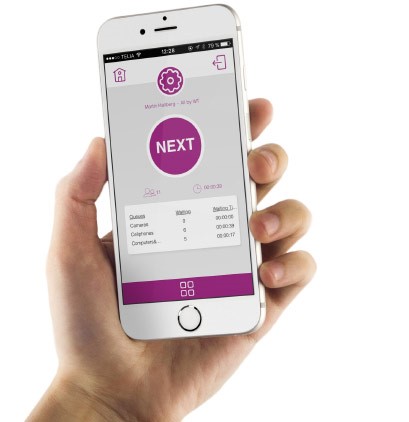

From the moment the operator calls the client, the system begins to take into account the time spent by the operator to serve the client (taking into account the time required for the client to get from the waiting area to the service area …)
4. Software
The Qmatic Solo system provides the possibility of additional functionality expansion by activating optional software modules:
- Statistic License
- Media License
- Additional Printer License
a) Statistic License
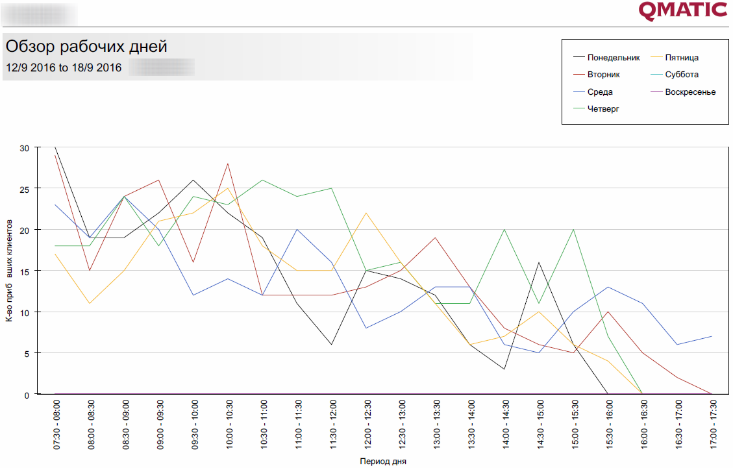
This license activates the module that collects and analyzes statistical data. Each action in the system is recorded and then can be presented in the form of a report with information about the number of customers (arrivals and serviced), the time (waiting, service).
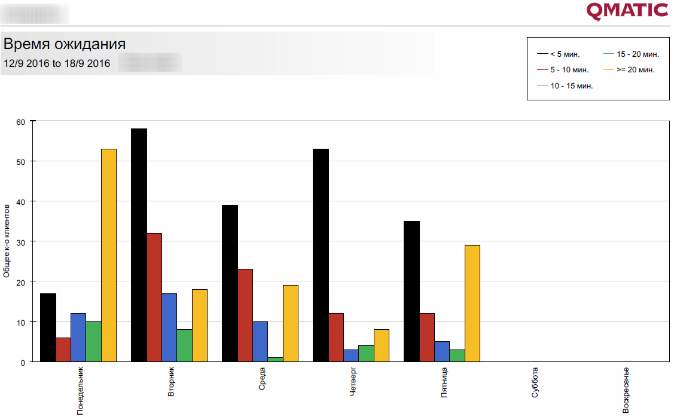 Reports are provided in PDF format and can be generated at any time.
Reports are provided in PDF format and can be generated at any time.
Also, the module provides the ability to automatically send statistical reports every week to a specified email address.
b)Media License
This license activates the module that allows the Qmatic Media player to connect to an electronic queue system for displaying information in the waiting room. The license is required when choosing a monitor or TV screen as an information panel in the waiting area.

c) Additional Printer License
In large halls of service, where there is more than one entrance to the room, there is the possibility of installing additional self-service kiosks – at each entrance. The maximum number of installed printers is 3. Additional 1 or 2 printers require an Additional Printer License.
5. Results
This table shows a summary of the minimum number of necessary system components and their mandatory or optional availability.
And if you have a desire to clarify the situation more fully – we are always happy to answer you …
call 079-424624 or 068-424624.
If the impossible happens and both phones suddenly find themselves busy – dial 069-133606 and get a special discount “for perseverance”.
